|
If E-mail service available only, you may activate the product by E-mail. |
1. Enter the serial number you got from your confirmation e-mail, and click "OK". (After the online payment, you will receive the Serial Number enclosed in a confirmation mail.).
Note: If you have already installed DocuCom PDF product (PDF Gold, for example) on your computer, you may choose "Start>>Programs>>Zeon DocuCom>>PDF Gold>>Buy-Activate" to enter your serial number.
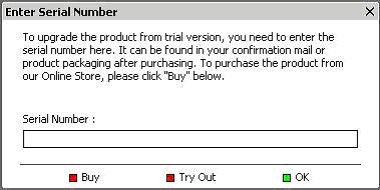
|
2. Optionally enter your name and e-mail address, and click "Next".
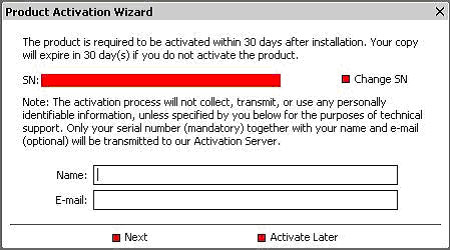
|
 |
3. Select "By E-mail", and click "Next".
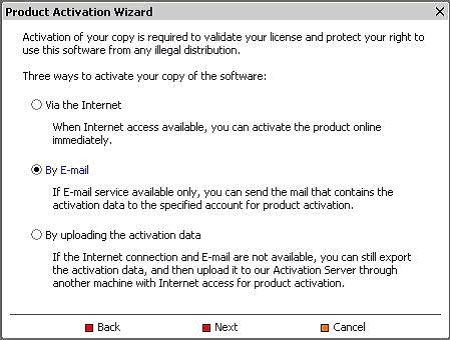
|
4. If your E-mail service and client are available, choose "Send the E-mail for activation request", and click "Next" to send the E-mail for activation request to the specific account. Otherwise, you may choose "Export a mail file for later sending", and export the activation data as a mail file (a *.eml file), then send the mail from another computer to the specific account.
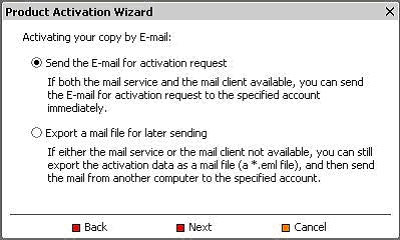
|
5. After the email is sent, you will receive a reply email in a few minutes. It will guide you to import the activation data.
Activation data import method: Select "Start>> Programs>> Zeon Docucom>> PDF Gold>> Import License Data", then copy the data from reply email to the text box, and click "OK".
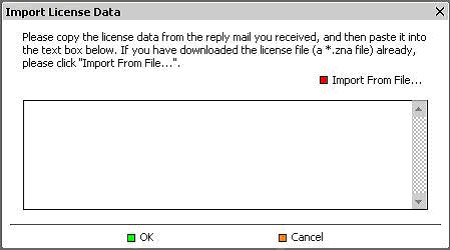
|
6. E-mail activation process finished.
|
 |









